DateDiff
If you have ever had problems remembering dates, or calculating how long ago some event took, or how long it will be until some future date, then DateDiff is for you.
Some people have no problem recalling large amounts of date information or performing calendrical computations in their heads. For the rest of us, help is at hand.
DateDiff is an offline web application for the iPhone that allows you to:
- Store many date events
- Group them meaningfully (Jobs, Housing, Ages/Birthdays)
- For each event, see the duration between then and now, or, now and then - you can see durations into the past and future
- Durations are shown as days, months, years and total days
- Mark important events as favourites, appearing on the app’s main screen
- Attach short notes to events
- Back up/restore the date event database via email
Compatibility
May work on other web browsers, on iPad, iPod or other - but designed for Safari 4+ on iPhone 3GS, iPhone 4, iOS 4.x and 5.x. It has been used on all later versions of iOS, but looks old, and on higher-resolution/retina displays, is truncated.
Save my dwindling memory! Give me DateDiff!
DateDiff is not available from the App Store - it’s just a web page that you load in Safari, and add to your home screen.
It is free, Open Source, licensed under the Apache License, v2.
Step One… visit the DateDiff app page
Simply type devzendo.org/datediff into the Safari browser on your iPhone to access the web app.
Step Two… add the app to your home screen
To get offline access to DateDiff from your home screen, press the “Add Options” button at the bottom of Safari and choose “Add to Home Screen”:
 | 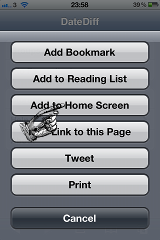 |
Choose a suitable name for the app, then the DateDiff icon will be added to your home screen; tap it to launch DateDiff:
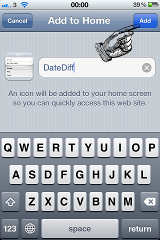 | 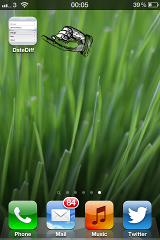 |
Step Three… read the fine manual
Choose Help > then Important! Read me first!
Support
Use the Contact Us form, or send us a tweet; we’re @devzendo.
